I'm still learning how to use the Explore and the Design Space. Some things come easily and other things are a bit challenging. While trying to use a font from my computer I was having a hard time welding the letters together. I'll have to keep working on that to see if it can be done.
I was able to figure out how to cut and write though. The hardest part was finding the tag I wanted to use and then deciding on the sentiment.
I really like the font on the tags above, but wanted something a little more elegant for this box I made for my sister's wedding.
The tag was a layered tag, but instead of cutting layers I wanted to use the silver pen to draw the top piece. It worked out perfectly. The 'Thank you' is really pretty, but would look much better with a fine tip pen. I just didn't have one at the time. It's on my shopping list of things to get.
The box was made using Tags, Bags, Boxes and More. The Explore will cut and score, but I accidentally turned off the score feature and had to score it myself. That would explain why it isn't lined up perfectly.
There are so many possibilities with this machine. I love that I don't have to swap out the cutting blade for a pen anymore. Having a separate holder for each one is awesome.
Subscribe to:
Post Comments (Atom)
Blessed are the children of scrapbookers, for they shall inherit the scrapbooks.


























































.jpg)












.jpg)



























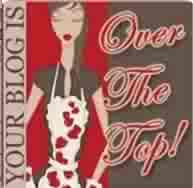

0 comments:
Post a Comment