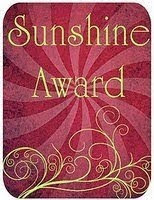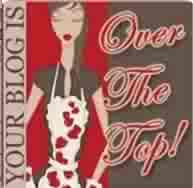I think I might have mentioned before that we're taking the kiddos and going to Disneyland. It will be the first time for my daughter-in-law and two grand-daughters. I can hardly wait to see their reactions, but while we wait for the day to come we're staying busy with crafts. We've been making banners and baby onesies for a baby shower this weekend, among other things.
The cutest thing I made was a pair of shoes. I got the idea from Sharondalyn on facebook. She made a white pair of shoes and I fell in love with them. I went out to the mall in search of some white shoes and couldn't find any I liked. I was determined to find something that would work and ended up buying a pair of gray Vans.
Here is a picture of "Before". Sorry the picture is blurry, but you get the idea.
After using my cricut and iron on vinyl to cut out a couple of Minnie Mouse heads and names I ironed them on my shoes. Here's the back:
And a picture of the side:
Aren't they too stinkin' cute?! I love how they turned out. Thank you Sharondalyn for the idea.
Monday, March 17, 2014
Wednesday, March 12, 2014
Wedding Banner
My sister is getting married in May and I wanted to make a few things for her. I still need to make some banners for the food and sweets tables, place settings and things like that. Her colors are gray, white and yellow.
This banner says Mr. & Mrs. and will probably hang from their table after the wedding. I know I keep saying how much I love the Explore, but I really do. The yellow patterned paper on the banner is a thin paper from Bazzill. I usually have a hard time cutting this type of paper on my other Cricut machine because it's so thin, but the Explore had no problem at all.
The back layer is a solid cardstock from Stampin' Up and the yellow letters are cut from Close to my Heart cardstock. The white scallops are Bazzill paper I ordered in bulk from HSN and then embossed with my Cuttlebug and the Swirls embossing folder.
This banner says Mr. & Mrs. and will probably hang from their table after the wedding. I know I keep saying how much I love the Explore, but I really do. The yellow patterned paper on the banner is a thin paper from Bazzill. I usually have a hard time cutting this type of paper on my other Cricut machine because it's so thin, but the Explore had no problem at all.
The back layer is a solid cardstock from Stampin' Up and the yellow letters are cut from Close to my Heart cardstock. The white scallops are Bazzill paper I ordered in bulk from HSN and then embossed with my Cuttlebug and the Swirls embossing folder.
Tuesday, March 11, 2014
A Quick Make it Now Birthday Card
I needed a quick birthday card and my creativity was no where to be found. I was also in a time crunch. I opened up Design Space and looked through the make it now projects. I thought this card would look interesting and I loved that it had writing on the design already.
With these projects all you really have to do is push the 'Make it Now' button and off you go. I loaded the light blue paper first and the machine even prompted me to place my pen in the holder. It cut beautifully. Then I added the darker blue paper and the Explore cut it to the exact size I needed to back up the front cut. It was super easy. After gluing the pieces together I added a tag to the front and a sentiment to the inside. Unfortunately I forgot to take a picture of the final card.
With these projects all you really have to do is push the 'Make it Now' button and off you go. I loaded the light blue paper first and the machine even prompted me to place my pen in the holder. It cut beautifully. Then I added the darker blue paper and the Explore cut it to the exact size I needed to back up the front cut. It was super easy. After gluing the pieces together I added a tag to the front and a sentiment to the inside. Unfortunately I forgot to take a picture of the final card.
Labels:
Cards,
Explore,
Make it Now
Monday, March 10, 2014
Cutting and writing with the Explore
I'm still learning how to use the Explore and the Design Space. Some things come easily and other things are a bit challenging. While trying to use a font from my computer I was having a hard time welding the letters together. I'll have to keep working on that to see if it can be done.
I was able to figure out how to cut and write though. The hardest part was finding the tag I wanted to use and then deciding on the sentiment.
I really like the font on the tags above, but wanted something a little more elegant for this box I made for my sister's wedding.
The tag was a layered tag, but instead of cutting layers I wanted to use the silver pen to draw the top piece. It worked out perfectly. The 'Thank you' is really pretty, but would look much better with a fine tip pen. I just didn't have one at the time. It's on my shopping list of things to get.
The box was made using Tags, Bags, Boxes and More. The Explore will cut and score, but I accidentally turned off the score feature and had to score it myself. That would explain why it isn't lined up perfectly.
There are so many possibilities with this machine. I love that I don't have to swap out the cutting blade for a pen anymore. Having a separate holder for each one is awesome.
I was able to figure out how to cut and write though. The hardest part was finding the tag I wanted to use and then deciding on the sentiment.
I really like the font on the tags above, but wanted something a little more elegant for this box I made for my sister's wedding.
The tag was a layered tag, but instead of cutting layers I wanted to use the silver pen to draw the top piece. It worked out perfectly. The 'Thank you' is really pretty, but would look much better with a fine tip pen. I just didn't have one at the time. It's on my shopping list of things to get.
The box was made using Tags, Bags, Boxes and More. The Explore will cut and score, but I accidentally turned off the score feature and had to score it myself. That would explain why it isn't lined up perfectly.
There are so many possibilities with this machine. I love that I don't have to swap out the cutting blade for a pen anymore. Having a separate holder for each one is awesome.
Thursday, March 6, 2014
Another Thank You Card
A friend is having a baby shower in a couple of weeks and I offered to help her with some of the decorations and the Thank You cards. She sent me a couple of pictures of what she wanted and I got busy with my New Cricut Explore and laptop.
Since this was my first real project with the Explore (starting from scratch) I thought it might be harder to figure things out. But guess what? It wasn't hard at all! I still need to make some adjustments to my work area to make more room for my laptop, but besides that, it was super easy to make this card.
I could have printed the text using the Explore, but I was in a hurry so I printed it on white cardstock from my printer. Even that was super simple since I now have my laptop, printer and Explore all in the same room.
The mustache on the front of the card was cut at 1" from the Artiste cartridge and 1/2" for the inside of the card. The bow tie on the front was cut from the Billionaire cartridge.
I can hardly wait to make more things with this new machine. Now if I could just hit the lottery so I don't have to work, then I would have the time.
Since this was my first real project with the Explore (starting from scratch) I thought it might be harder to figure things out. But guess what? It wasn't hard at all! I still need to make some adjustments to my work area to make more room for my laptop, but besides that, it was super easy to make this card.
I could have printed the text using the Explore, but I was in a hurry so I printed it on white cardstock from my printer. Even that was super simple since I now have my laptop, printer and Explore all in the same room.
The mustache on the front of the card was cut at 1" from the Artiste cartridge and 1/2" for the inside of the card. The bow tie on the front was cut from the Billionaire cartridge.
I can hardly wait to make more things with this new machine. Now if I could just hit the lottery so I don't have to work, then I would have the time.
Labels:
Artiste,
Billionaire,
Cards,
Explore
Wednesday, March 5, 2014
Cricut Explore and Thank You Card
I received my new Cricut Explore machine last Friday. Unfortunately it arrived at my house after I had left for the weekend. It was torture waiting until I got home, but worth the wait. I am LOVING this machine. As soon as I got home I unboxed the Explore, plugged it into my laptop and went through the set up. At the end of the set up there was a "Make it Now" card project. I clicked the button to "Make it Now" and off I went. It was super easy.
The Explore came with a really nice bag, a silver pen and some materials to cut to get me started. Move over Cricut Expression and Cricut Mini!
I quickly lost the bag to the cat though. She seemed to think it was really nice too.
In addition to buying the Explore I also bought the pen set and tool kit which included the embossing tool. I haven't used any of these yet, but I'm really excited about the writing and embossing capabilities of this machine.
And here is my first project out of the box. The sizes were already set so all I had to do is load my mat with the black paper and push "GO". Voila! A cute card with silver writing and cuts that look 3D with just the push of a button. I love it.
The Explore came with a really nice bag, a silver pen and some materials to cut to get me started. Move over Cricut Expression and Cricut Mini!
I quickly lost the bag to the cat though. She seemed to think it was really nice too.
In addition to buying the Explore I also bought the pen set and tool kit which included the embossing tool. I haven't used any of these yet, but I'm really excited about the writing and embossing capabilities of this machine.
And here is my first project out of the box. The sizes were already set so all I had to do is load my mat with the black paper and push "GO". Voila! A cute card with silver writing and cuts that look 3D with just the push of a button. I love it.
Labels:
Cards,
Explore,
Make it Now
Subscribe to:
Posts (Atom)
Blessed are the children of scrapbookers, for they shall inherit the scrapbooks.



































































.jpg)