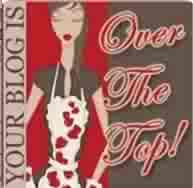A new baby on his way and a new banner for mommy's shower. This one just popped in my head today and I felt compelled to make it. I hope she likes it.
I used the Close to My Heart Artiste cartridge for the mustaches and ties. The ties were cut at 11" and the mustaches were cut at 1.75" on my Expression machine. the letters and shadows were cut from the Nate's ABC's cartridge at 1.75". I used fishing line to hang them from the red ribbon.
Monday, February 24, 2014
Thursday, February 13, 2014
It's Magic layout
The pictures on this layout aren't the best quality. In fact some of them are just down right blurry, but I love the expression on Khloë's face, especially in the last picture.
The first time I saw her go in the cabinet I asked her what she was doing. She just looked at me with that little smile, like to say, "Watch me. I'm going to disappear now".
Of course I played along and said, "Where's Khloë? Where's Khloë?" She popped the door back open and jumped out laughing. She was laughing so much it was hard to get a good picture.
The last picture is the blurriest, but it's also my absolute favorite. Even with it being such a bad picture you can see how much she was laughing. That is pure joy.
When my son and his family moved into their first home Khloë was just a year and half old. She had fun checking out all the cabinets and finding which one's she could hide in. The one in the kitchen corner was her favorite.
The first time I saw her go in the cabinet I asked her what she was doing. She just looked at me with that little smile, like to say, "Watch me. I'm going to disappear now".
Of course I played along and said, "Where's Khloë? Where's Khloë?" She popped the door back open and jumped out laughing. She was laughing so much it was hard to get a good picture.
The last picture is the blurriest, but it's also my absolute favorite. Even with it being such a bad picture you can see how much she was laughing. That is pure joy.
Labels:
Art Philosophy,
Cuttin' Up,
Layouts
Tuesday, February 11, 2014
Summertime Layout
Summertime. Doesn't that have a nice ring to it? I think I might make this my new process. I'll scrapbook summer pictures in the winter and winter pictures in the summer when it's 100 degrees.
These pictures were taken when my son and his family moved into their new house. It had been empty for a few months and the lemon tree was loaded with ripe lemons. Khloë thought it was fun to peel them open and pull out the pieces. She was even brave enough to try one out. As you can see she wasn't so sure about the sour taste. The funniest part was that she kept trying it and making these funny faces.
The title on this layout was cut using the Suburbia font at 2" on the Cricut Expression.
The lemon is from the Preserves Cricut cartridge. I think I've had this cartridge for two years and I just now took it out of the plastic. I knew it would come in handy at some point.
These pictures were taken when my son and his family moved into their new house. It had been empty for a few months and the lemon tree was loaded with ripe lemons. Khloë thought it was fun to peel them open and pull out the pieces. She was even brave enough to try one out. As you can see she wasn't so sure about the sour taste. The funniest part was that she kept trying it and making these funny faces.
The title on this layout was cut using the Suburbia font at 2" on the Cricut Expression.
The lemon is from the Preserves Cricut cartridge. I think I've had this cartridge for two years and I just now took it out of the plastic. I knew it would come in handy at some point.
Monday, February 10, 2014
Somewhere Sunny Layout
Can you believe I have a two page layout to share today? It's been so long since I've actually scrapbooked anything. I really missed it and even though my scraproom is still a mess I had to get a layout done.
I also took the opportunity to try out the Cricut Craftroom because I needed to link my cartridges. I am a die hard Gypsy user so I've never used the Craftroom to cut anything. Linking my cartridges from the Gypsy went exceptionally well and only took a minute. I was surprised at how easy it was, which was one of the reasons I decided to go forward with my experimenting.
Everything was going just fine and dandy until I needed to resize my letters. From what I could tell there are maybe three different places you can size things on the Craftroom. 1.) at the top of the screen. 2.) on the bottom where the default size is located and 3.) on the left hand side either under text or image. This is where I lost all hope. I somehow figured out how to resize my first word. It seemed to work fine. Then I needed to resize the second word to match. I went to the top and tried it. When I put 2" in the box it changed the size, but it was not the same as the first word. I went to the side and tried it. I couldn't do anything under the text tab, so tried the image tab. Again I put in 2" and my two words were different sizes. I knew the bottom default wouldn't work for existing text. At this point I deleted the words, selected 2" for the default size and retyped my text. That seemed to work. I was even able to figure out how to squeeze the letters closer together and weld them.
I'm sure it's just me and the fact that I don't know what I'm doing with this program, but I have to say I still LOVE my GYPSY! I really hope the new Design Space works more like a Gypsy than the Craftroom.
And here is the finished project (a few gray hairs later).
We had rain all weekend so I really wanted to work on pictures with a warmer feeling. These pictures did the trick because they were taken on a day that the temperature was over 100 degrees and we were wishing it was somewhere around 75 degrees.
I added the little dog to the bottom right corner because we were at a petapalooza that day and saw a lot of different breeds of dogs. The dog is from the Create a Critter cartridge. The font for the title was cut using Quarter Note and welded together.
I also took the opportunity to try out the Cricut Craftroom because I needed to link my cartridges. I am a die hard Gypsy user so I've never used the Craftroom to cut anything. Linking my cartridges from the Gypsy went exceptionally well and only took a minute. I was surprised at how easy it was, which was one of the reasons I decided to go forward with my experimenting.
I'm sure it's just me and the fact that I don't know what I'm doing with this program, but I have to say I still LOVE my GYPSY! I really hope the new Design Space works more like a Gypsy than the Craftroom.
And here is the finished project (a few gray hairs later).
We had rain all weekend so I really wanted to work on pictures with a warmer feeling. These pictures did the trick because they were taken on a day that the temperature was over 100 degrees and we were wishing it was somewhere around 75 degrees.
I added the little dog to the bottom right corner because we were at a petapalooza that day and saw a lot of different breeds of dogs. The dog is from the Create a Critter cartridge. The font for the title was cut using Quarter Note and welded together.
Labels:
Create a Critter,
Layouts,
Quarter Note
Subscribe to:
Comments (Atom)
Blessed are the children of scrapbookers, for they shall inherit the scrapbooks.


























































.jpg)












.jpg)